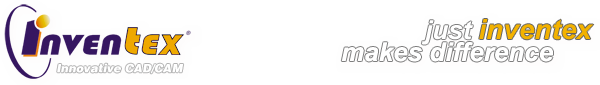Remote service was set to make diagnosing and solving technical issues with CAD/CAM software faster and easier. It gives also a possibility to take part in remote trainings and presentation directly using user’s workstation.
Our IT Helpdesk consultants can help directly on customer’s computer. The connection is set using the Internet. The only thing to be done by the user is to download and open the remote service application. Our technician will get the access to see the customer screen, to move mouse cursor, to open applications, to copy/delete files etc.
Remote assistance system
How to use remote service with INVENTEAMVIEWER
free tool available from our web site?
REMOTE SERVICE IN THREE EASY STEPS:
- Download TeamViewerQS- just click DOWNLOAD (above) and save down to your desktop.
- Run the software– double left click on TeamViewerQS located on your desktop
- Start the remote service– give the session ID to our technician throughout phone call or contact form (just click orange “Send ID” button below).