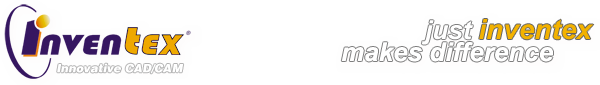Everyone know about the need of making regular backup copies. Even if somebody still not entirely realizes it, it will notice such a need after the first failure of the hard disk, damaging the file system or accidental removing the important file. Murphy’s Laws are suggesting that earlier or later, certainly whereas it will happen in the least expected moment. Therefore it is worthwhile well preparing to this circumstance.
A backup of data and an archiving of data are notions indicating two processes, of which data is an overlap, and which differ in the purpose, the course and used funds. The backup copy should enable fast restoring the system acting in case of the breakdown. Due to costs, rewritable media are always used in practice. Archiving is most often performed on media that is cheaper than the hard drive. At the archiving of data material meaning has an extent of data carriers and the right way of giving shelter to them.
On account of the way of adding files to the archive, we are distinguishing the following kinds of the copy:
- full copy – all files are copied, irrespective of the date of their last modification, most often the basis for differential and incremental backups. Making copies can be time-consuming. Data recovery is fast, only one media is required.
- incremental backup – files that have been modified (or created) since the last full or incremental backup are copied. Copying time can be quite short. Recovering data requires recovery of the last full backup first and then all of the following incremental backups.
- differencing copy – copy files which were modified are being copied (or created) from the execution time of the last full copy. The run time of the differencing copy is relatively short, but grows along with every next copy. Reconstructing data requires reconstructing the last full backup at first, and then of the last differencing copy.