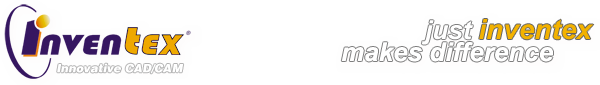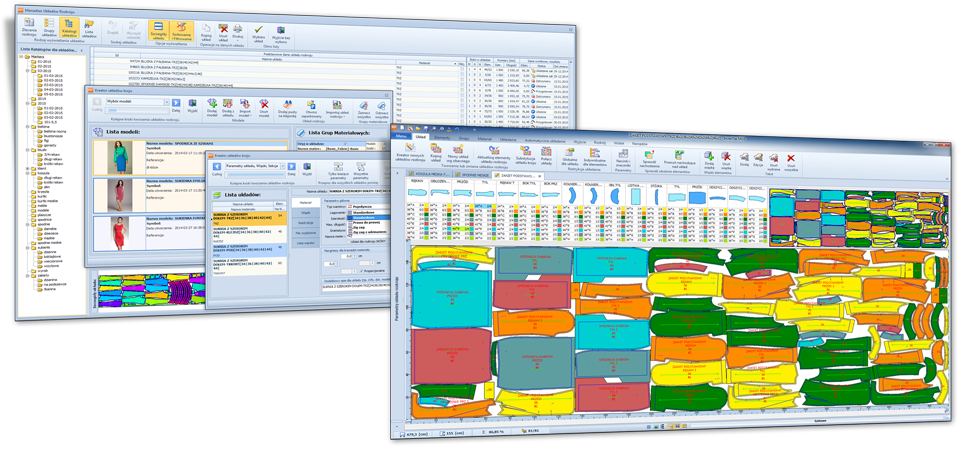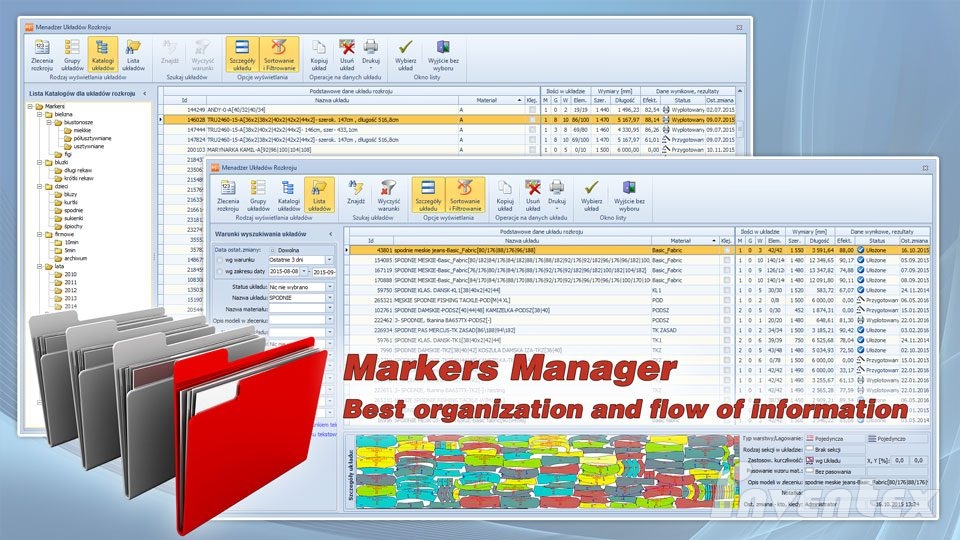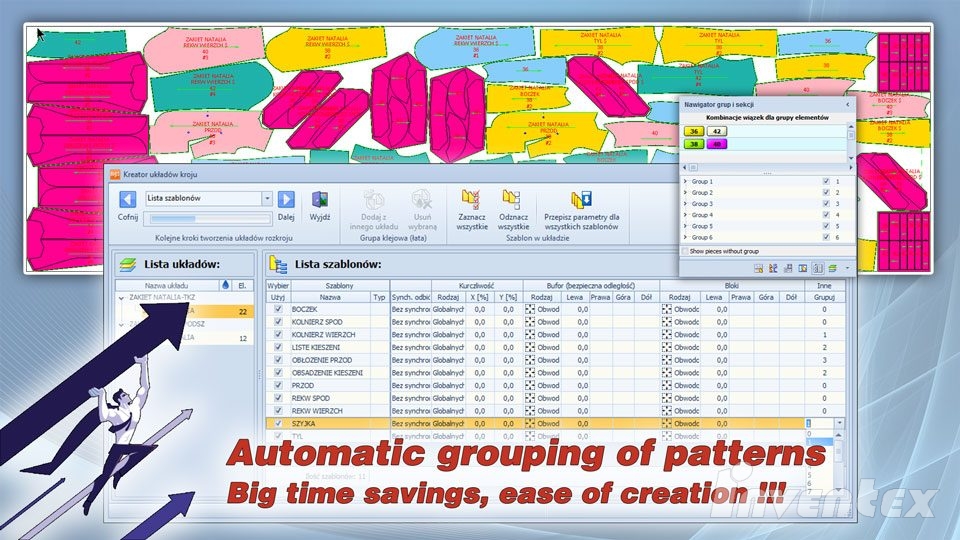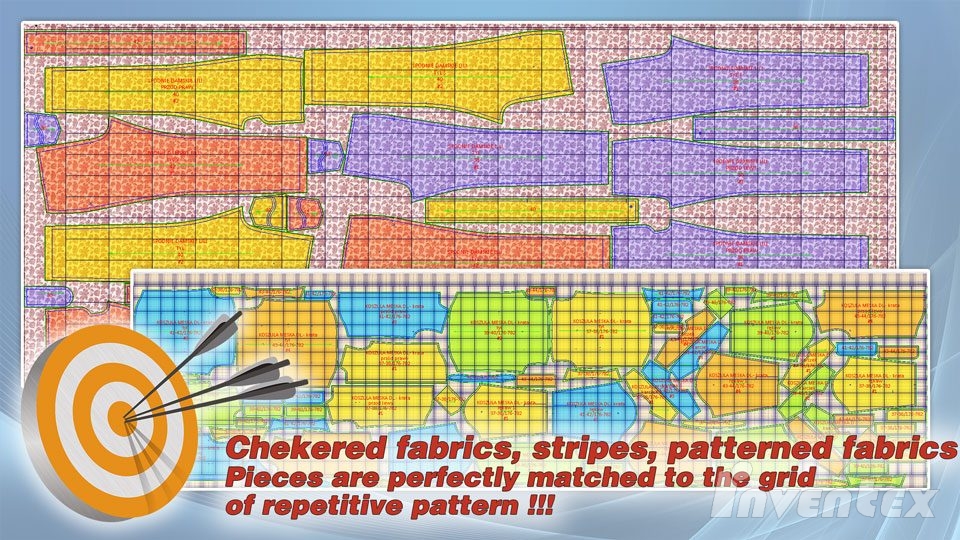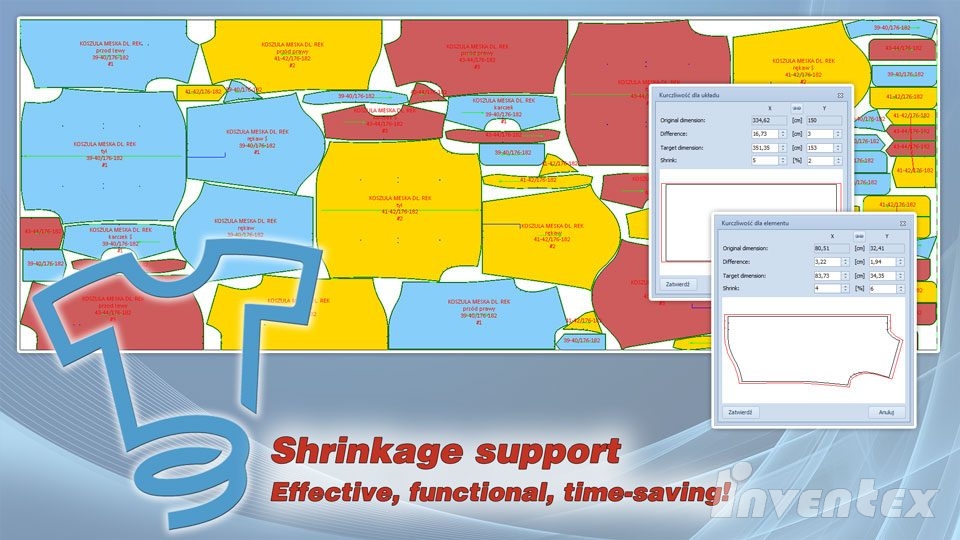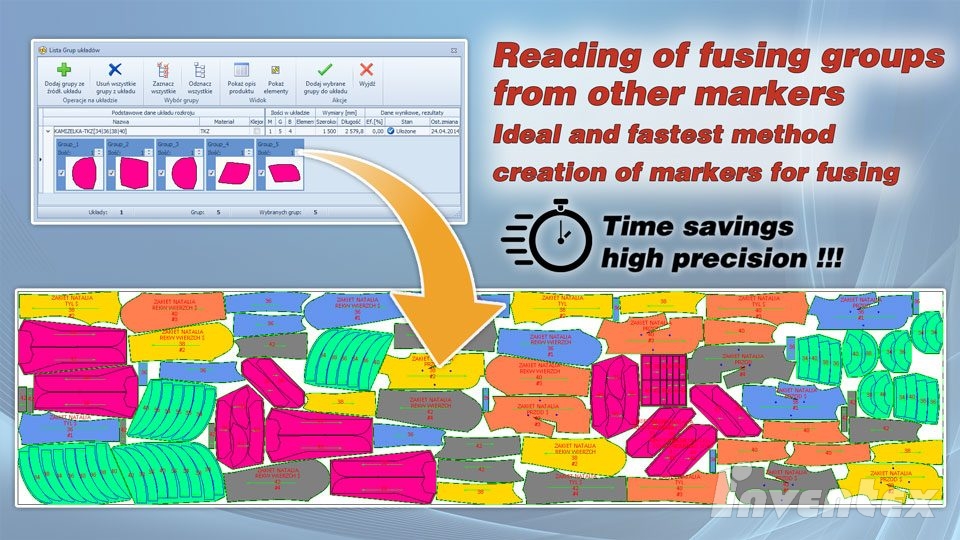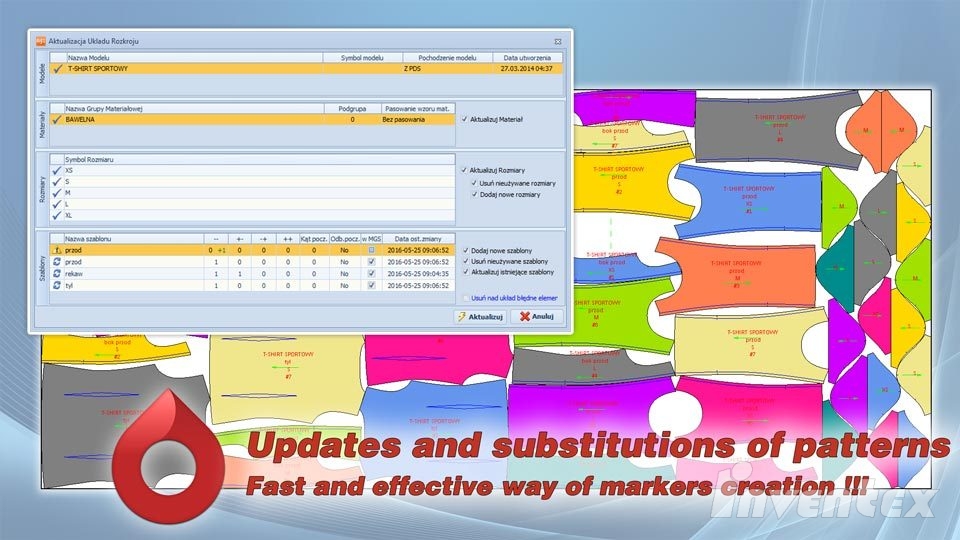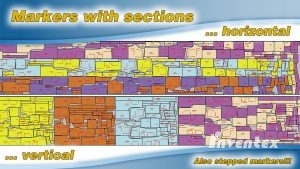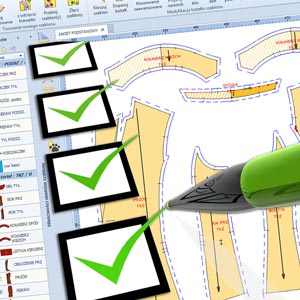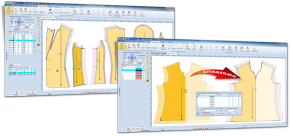Big fabric savings and work time reduction!!!
Interactive creation of cutting markers is a very strong feature of the InvenTex system. Intuitive grouping of icons and friendly to use functions assure easy usage even for the employees without expirience with computers. After only one single day of training the user is able to create optimal cutting markers. InvenTex MGS can be successfully used by a person who was working a cutting room before. There is no need to hire additional employee! Introduction of the InvenTex MGS module brings immediate, minimum 10% savings in fabric consumption in comparison to manually created markers. The efficiency of production preparation process is also increasing incomparably and realization of new cutting orders is smooth and timely. Additionally, now we can easily prepare a stock of markers for the following days!
Innovative IMM (Intelligent Master Marker) module automatically. intelligently and in barely 2-3 minutes can create markers with highest possible efficiency and lowest fabric wastage. Systematic creation of such highly effective cutting markers in such a short time is impossible with manual methods. Fabric consumption during marker creation is constantly monitored. The system is handling perfectly checkered and striped fabrics, but also restrictions for fabrics with repeatable patterns. It’s possible to work efficiently with multiple simultaneously opened markers with vast range of possible modifications and data processing.
With the InvenTex system even the best cutting plan can be created much faster and optimized masterfully using intelligent InvenTex CutPlan module. Additionally you can obtain even up to 10% of fabric savings.
Thanks to the InvenTex system you can achieve a revolutionary change in functioning of your cutting room. Do not hesitate, it’s time for innovation and new technologies!!!