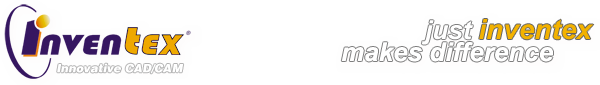InvenTex VMServer – solving the class enterprise for creating the virtual infrastructure of computers. From one basic server class you can build up to 10 virtual computers. Virtual computers are online “seen” equally with the physical equipment. They have a high dynamically allocated performance, greatly increasing the use of hardware and lowering costs compared to traditional physical computers.
Virtual computers can be a separate virtual network offering the same features and guarantees as physical networks, but with lower operating costs and greater hardware independence due to virtualization. In addition, they provide fast resource allocation, fast cloning, automated maintenance, and support for both older and new applications. In a virtual network, applications behave just like in a physical network.
The architecture of contemporary X86 servers is causing that in the particular moment on the individual device it is possible to start only one operating system. Thanks to virtualisation this restriction is remaining eliminated, since operating systems and applications are being separated from the physical equipment is possible creating the more profitable, elastic environment. As a result, one physical server can run multiple operating systems. Thanks to that we can create as needed 2-3 different servers and several high-performance computers as needed. And all this on one relatively inexpensive machine.
Virtualisation is freeing the additional potential of cost-efficient server devices. Most of servers is using at most 15-25 % of the computing power of the physical server, what is very ineffective and is causing purchasing more and more of substantial amount of devices, computers and the increase in the complexity of network architecture.
InvenTex VM Server is a complete server virtualization solution that provides:
- about 80% higher rate of utilisation of the server stores
- about 50% lower operating costs and investments
- rate of the consolidation of servers on the level 10:1 or higher
We have many years of experience in the installation and administration of virtual servers. If you are interested in the described solutions, we are able to build a solution that will simplify and upgrade the network and computers in your company.